Family Historian
Gedcom Publisher has been tested with Family Historian GEDCOM files and supports them quite well. Documentation for Family Historian's GEDCOM extensions and customizations is available online and that was a great help.
Plugin
Family Historian user Mike Tate publishes a popular "Export Gedcom File" plugin that provides customized GEDCOM exports from Family Historian. It's not required to use the plugin to export a file for Gedcom Publisher, and Gedcom Publisher will read the main Family Historian data file (which is a GEDCOM file) or exports from Family Historian. However, Mike's export includes tag type (AKA "Fact") definitions that provide role and sentence information that is otherwise not available. If you want to use the default sentences for tags that are managed via Family Historian's Tools > Fact Types window, then you must export a GEDCOM file using Mike Tate's plugin. The plugin is free.
You can download the "Export Gedcom File" plugin from the Family Historian plugin store: Export Gedcom File
When using the "Export Gedcom File" plugin:
- Make sure you have the latest version of the plugin.
- On the Basic Options tab:
- Set the "GEDCOM Destination" to "(GST) GedSite".
In older versions of the Export Gedcom File plugin, this property was named "Export Mode".
- Set the Character Set Encoding" to "(UTF8) UTF-8 with a Byte Order Mark".
- Set the "Multimedia Preference" to "(FILE~ABS) Use Existing Media Files with Media Record Full File Paths".
In older versions of the Export Gedcom File plugin, this property was named "(FILE~ABS) Multimedia via Absolute Link Records".
- Set the "GEDCOM Destination" to "(GST) GedSite".
- On the other tabs, leave the options at the default values.
The GEDCOM file will be written under the following folder:
Documents\Family Historian Projects\project-folder\Public\Export
Be careful to choose the correct GEDCOM file. If you use a GEDCOM file that is not written by the plugin, you'll lose the ability to use global sentences.
Witnesses and Roles
Gedcom Publisher supports Family Historian's witness and role GEDCOM extensions.
Sentence Templates
Gedcom Publisher's sentence processing engine is flexible and has been customized to support sentence templates as supplied by several different genealogy programs, including Family Historian. Read on for more details.
Gedcom Publisher includes support for local sentences from Family Historian GEDCOM files.
Gedcom Publisher includes support for global sentences from Family Historian GEDCOM files if the GEDCOM file is exported via the plugin described above.
Gedcom Publisher supports Family Historian's "Template Codes". The Template Codes are mapped to Gedcom Publisher variables, with some differences in the exact definitions of the values.
Family Historian supports prefixes and suffixes for Template Codes using the same structure as a single-expression in Gedcom Publisher's conditional expression format:
< prefix {variable} suffix >
Family Historian users should typically not use the Add Note to Global Sentence option or the Add Note to Local Sentence option; use the "{note}" or "{inline-note}" variable in the sentence to control whether the note is added or not.
Source Templates
Gedcom Publisher supports Family Historian source templates, a capability introduced in Family Historian 7. When using source templates, a template determines how the fields of the souce (the author name, the title, etc.) are combined to create the citation text.
Source templates are used in source types, and source types are assigned to sources.
If the Sources.Use Application Types option is checked, which is the default, Gedcom Publisher will use source types.
If the Sources.Use Application Types option is unchecked, Gedcom Publisher will ignore source types and use the generic templates defined in the Sources section.
Rich Text in Notes
Gedcom Publisher supports "rich text" notes, a capability introduced in Family Historian 7. Rich text is used to specify line formats (paragraphs, lists, indented lines), inline text styles (font family, font size, text color, highlight color, bold, italic, strikeout, and underscore), and tables (rows and columns).
Gedcom Publisher implements font family, font size, text color, and highlight color using CSS classes so you may use User Styles to customize them for your book.
A note with rich text produces a block of output such as a paragraph, a list, a table, or a collection of those items. As a result, the note will start on a new line. In contrast, notes that are not in rich text format produce an inline value that will not start on a new line.
Record Links in Notes
Gedcom Publisher supports links inserted into notes, a capability introduced in Family Historian 7. Links to URLs (web sites), people, and sources are supported. Links to other record types, such as families, are not supported.
Embedded Citations in Notes
Gedcom Publisher supports citations embedded in notes, a capability introduced in Family Historian 7.
Data References and Functions
Family Historian sentence templates may use "Functions" and "Data References". Gedcom Publisher supports a subset of Family Historian functions and Data References.
Supported Data References
| FH Data Reference | Description | Gedcom Publisher Variable |
|---|---|---|
| {%CUR_PRIN%} | Current principal or P1 | [C] |
| {%CUR_PRIN.NAME%} | Primary name of current principal or P1 | [C] |
| {%CUR_PRIN.NAME[n]%} | The Nth indexed name of current principal or P1 where n is a number 1, 2, 3, etc. | NA |
| {%CUR_PRIN.NAME.TYPE%} | The name type of the primary name of current principal or P1 | NA |
| {%CUR_PRIN.NAME[n].TYPE%} | The name type of the Nth indexed name of current principal or P1 where n is a number 1, 2, 3, etc. | NA |
| {%CUR_PRIN.FAMC>HUSB>%} | Current principal's father | [C:FATHER] |
| {%CUR_PRIN.FAMC>WIFE>%} | Current principal's mother | [C:MOTHER] |
| {%CUR_PRIN.BIRT.DATE%} | Current principal's birth date | [C:PB:D] |
| {%CUR_PRIN.BIRT.DATE:YEAR%} | Current principal's birth year | [C:PB:D] |
| {%CUR_PRIN.DEAT.DATE%} | Current principal's death date | [C:PD:D] |
| {%CUR_PRIN.DEAT.DATE:YEAR%} | Current principal's death year | [C:PD:D] |
| {%CUR_PRIN2%} | Other principal or P2 | [CO] |
| {%CUR_PRIN2.NAME%} | Primary name of other principal or P2 | [C] |
| {%CUR_PRIN2.NAME[n]%} | The Nth indexed name of other principal or P2 where n is a number 1, 2, 3, etc. | NA |
| {%CUR_PRIN2.NAME.TYPE%} | The name type of the primary name of other principal or P2 | NA |
| {%CUR_PRIN2.NAME[n].TYPE%} | The name type of the Nth indexed name of other principal or P2 where n is a number 1, 2, 3, etc. | NA |
| {%CUR_PRIN2.FAMC>HUSB>%} | Other principal's father | [CO:FATHER] |
| {%CUR_PRIN2.FAMC>WIFE>%} | Other principal's mother | [CO:MOTHER] |
| {%CUR_PRIN2.BIRT.DATE%} | Other principal's birth date | [CO:PB:D] |
| {%CUR_PRIN2.BIRT.DATE:YEAR%} | Other principal's birth year | [CO:PB:D] |
| {%CUR_PRIN2.DEAT.DATE%} | Other principal's death date | [CO:PD:D] |
| {%CUR_PRIN2.DEAT.DATE:YEAR%} | Other principal's death year | [CO:PD:D] |
| {%CUR~WITN>%} | Current witness | [S] |
| {%CUR~WITN>NAME%} | Primary name of current witness | [C] |
| {%CUR~WITN>NAME[n]%} | The Nth indexed name of current witness where n is a number 1, 2, 3, etc. | NA |
| {%CUR~WITN>NAME.TYPE%} | The name type of the primary name of the current witness | NA |
| {%CUR~WITN>NAME[n].TYPE%} | The name type of the Nth indexed name of the current witness where n is a number 1, 2, 3, etc. | NA |
| {%CUR~WITN.NOTE2%} | Current witness memo | [WM] |
| {%CUR~WITN.ROLE%} | Current witness role | [S:RL] |
| {%FACT.DATE%} | Date of current tag | [D] |
| {%FACT.NOTE2%} | Note text of current tag | [M:Note] |
| {%FACT.PLAC%} | Place of current tag | [L:RAW] |
| {%FACT.PLAC:TIDY%} | Place of current tag | [L:CLEAN] |
| {%FACT.PLAC>LATLONG%} | Place of current tag | [L:LATLONG] |
| {%INDI%} | Subject of current tag | [S] |
| {%SOUR.DATA.TEXT%} | Text of the current source | [Text] |
| {%SOUR.NOTE%} | Note of the current source | [Note] |
| {%SOUR.REPO>%} | Name of the repository linked to the current source | [Repository.Name] |
| {%SOUR.REPO>ADDR%} | Address of the repository linked to the current source | [Repository.Address] |
| {%SOUR.TITL%} | Title of the current source | [Title] |
| {%CUR~CITN.NOTE2%} | Citation note from GEDCOM SOUR.DATA.NOTE record |
[CitationNote] |
| {%CUR~CITN.DATA.DATE%} | Entry Date from GEDCOM SOUR.DATA.DATE record |
[EntryDate] |
NAME Data References
NAME Data References support the FIRST, FULL, GIVEN, , GIVEN_ALL, MIDDLE and SURNAME format options.
NAME.TYPE Data References
NAME.TYPE Data References return the value from the NAME.TYPE GEDCOM record, if any. Gedcom Publisher returns the original TYPE value even if it has assigned a more specific Tag Type.
If you do not assign a TYPE to a name, Family Historian will return an empty value for NAME.TYPE. However, Gedcom Publisher will return "Name". Gedcom Publisher does not support unnamed Tag Types.
Examples
| GEDCOM | Tag Type | Name.Type Value |
|---|---|---|
1 NAME Mary /Smith/ | Name-birth | birth |
1 NAME Mary /Todd/ | Name-maiden | maiden |
1 NAME Mary /Walters/ | Name | Name |
NAME Formats
Gedcom Publisher supports several Family Historian formats applied to NAME references.
Given the following name entered in Family Historian:
Name: Gustav Adolf /Gulbrandsen/
Given Name Used: Adolf
The Gedcom Publisher results for the name format choices are as follows:
| NAME Reference | Result |
|---|---|
| NAME | Gustav Adolf Gulbrandsen |
| NAME:FIRST | Gustav |
| NAME:FULL | Gustav Adolf Gulbrandsen |
| NAME:GIVEN | Adolf |
| NAME:GIVEN_ALL | Gustav Adolf |
| NAME:MIDDLE | Adolf |
| NAME:PREFERRED | Adolf Gulbrandsen |
| NAME:SURNAME | Gulbrandsen |
Those results mimic the results from Family Historian v7.0.19.
Supported Functions
Gedcom Publisher supports the following Family Historian functions.
- AgeAt
- Bool
- CombineText
- ContainsText
- Calc
- Diff
- Exists
- FieldText (Note 1)
- GetLabelledText
- LeftText
- MidText
- NumberIf
- Parentage (output influenced by Relationship strings)
- RecordId
- RightText
- Section
- Sex
- Text
- TextIf
- TextLen
- TextPart
- ToLower
- ToUpper
- Witness
- Year
You may nest function calls, for example:
{=TextIf(ContainsText(%FACT.PLAC%,"Bronx"), "the "))}Gedcom Publisher supports expressions in function parameters so you can include addition, subtraction, etc.:
{=Text(Year(%FACT.DATE%) + 10)}Flags
Flag values in Family Historian GEDCOM files are imported into attribute values. You may display the attribute value(s) using the Person Entry Attribute item. You may also use attribute values to filter people using the Attribute Text filter term.
The Family Historian flag name is used as the attribute name. Family Historian flags do not have any value other than the name, but Gedcom Publisher attributes require a value, so Gedcom Publisher sets the value to "Y".
Media Item Keywords
Family Historian Media Items include a Keywords property. You may use the Keywords property to assign a keyword that modifies how Gedcom Publisher processes the exhibit. The available keywords are listed below. The keywords have the same effect as shown in the Exhibit Codes section of the Exhibits help page.
Gedcom Publisher supports the following keywords for Image Exhibits:
Exhibit-Ignore
Exhibit-Link
Exhibit-Embed
Gedcom Publisher does not float images, so it converts the following keywords to Exhibit-Embed:
Exhibit-Embed-Left
Exhibit-Embed-Center
Exhibit-Embed-Right
For other exhibit types, Gedcom Publisher supports:
Exhibit-Ignore
Exhibit-Link
Exhibit-Embed
If an external file cannot be embedded in a book due to its file format, the exhibit is ignored regardless of any exhibit keywords.
Here is an example of adding an exhibit keyword in Family Historian:
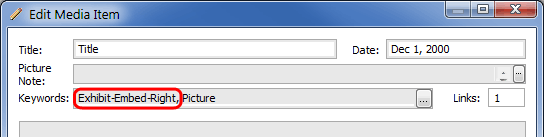
Notes
- Gedcom Publisher does not support all data references or all data reference constants.