See the Filters help page for more information about filters.
Use the Ancestor Generation term to select people based on the number of generations to a particular ancestor.
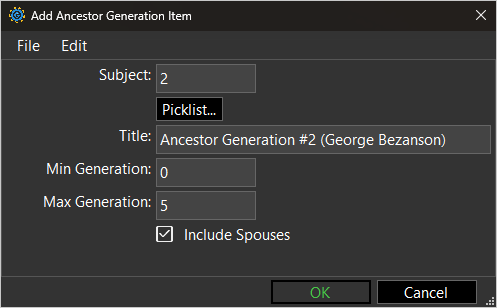
Properties
Subject
Set the Subject property to the ID number of a person. You may use the [Picklist...] button to set the ID number.
Title
Use the Title property to set the title of the filter term. Gedcom Publisher will set the title automatically when you change the Subject property. If you want to use your own title, set the Title property after you set the Subject property.
Min Generation
Set Min Generation to the lowest generation number in the range of generations you want to select. The subject person's parents are generation 1.
To include the subject person, Min Generation must be zero.
Max Generation
Set Max Generation to the highest generation number in the range of generations you want to select. The subject person's parents are generation 1.
Include Spouses
If Include Spouses is checked, Gedcom Publisher will include spouses of qualified ancestors.