See the Filters help page for more information about filters.
Use the And/Or term to group other filter terms. Gedcom Publisher determines the term's true or false result by evaluating the nested terms.
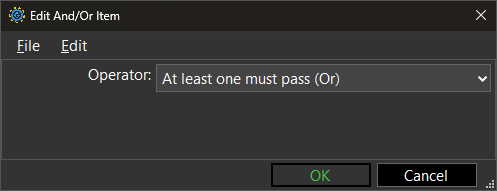
The And/Or term has only one property, Operator:
If you set the Operator to "All must pass (And)", the result of And/Or will be true if all the nested terms are true.
If you set the Operator to "At least one must pass (Or)", the result of And/Or will be true if any of the nested terms are true.
Example
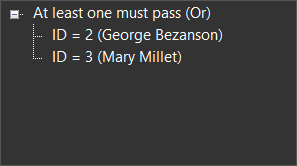
In the example above, the And/Or term has two nested ID Number terms. The And/Or Operator has been set to "At least one must pass (Or)", so the And/Or result will be true when at least one of the nested terms is true. Each of the ID Number terms will be true for one person only, the person with the ID Number specified in their ID property, so the And/Or term will only be true for the two people indicated.