See the Filters help page for more information about filters.
Use the Cousin within Generations term to create a filter where people are selected if they are a descendant of one of the ancestors of the subject person within the generation you specify.
If the subject person does not have an ancestor in a specific line at the generation depth you specify, the furthest ancestor in that line is selected instead.
For example, if you choose yourself as the subject, and set the Generations property to 3, Cousins within Generations will select your great-grandparents and their descendants. However, if you have not identified the parents of one of your grandparents, Cousins within Generations will select the descendants of the grandparent(s) whose parents are unknown.
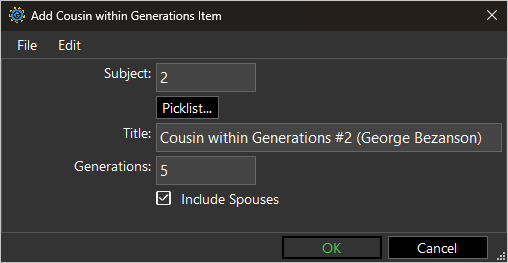
Properties
Subject
Set the Subject property to the ID number of a person. You may use the [Picklist...] button to set the ID number.
Title
Use the Title property to set the title of the filter term. Gedcom Publisher will set the title automatically when you change the Subject property. If you want to use your own title, set the Title property after you set the Subject property.
Generations
Set Generations to the generation number of the ancestors whose descendants you want to select. The subject person's parents are generation 1.
Include Spouses
If Include Spouses is checked, Gedcom Publisher will include spouses of qualified ancestors and couins.
Example 1
For example, if you choose yourself as the subject, and set the Generations property to 1, Cousins within Generations will select your parents and their descendants. That includes your siblings, but also includes any grandchildren of your parents, any great-grandchildren, etc.