Overview
The Virtual Witnesses feature adds virtual tags to a Tag Set without changing events in your genealogy database. This makes it possible to include significant events from the lives of close family members in the person entry of the subject. For example, you can make parents virtual witnesses to the birth and death events of their children.
The screenshot below shows several witnessed events when using the Bullets Format. The virtual events use italic text.
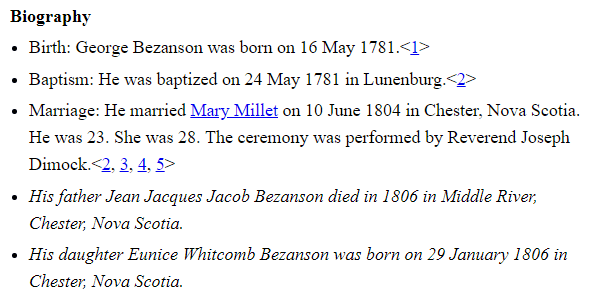
Virtual witnesses may not be a desirable addition to sites using the Narrative Format. The witnessed events will tend to clutter the narrative and make it hard to construct narratives that flow, partly because the chronological sequence is determined by the sort date of the witnessed event, a sort date that it is impractical to change for the purposes of the narrative of a witness. In contrast, witnessed events will work better with the list and grid Formats.
Configuration
Properties
To add virtual witnesses to a Person Entry, edit the primary Tag Set and navigate to the Virtual Witnesses tab:
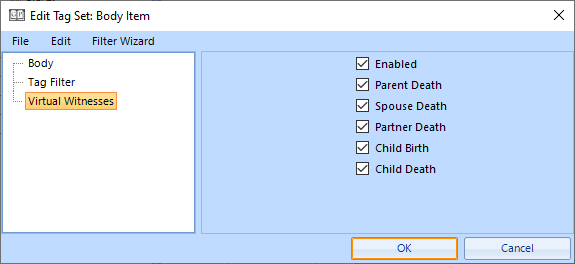
When Enabled is checked, the other checkbox properties will be active. Each checkbox controls whether or not Gedcom Publisher creates virtual tags for a set of events.
| Property | Description |
|---|---|
| Parent Death | Creates a virtual tag where the subject is a witness to the death event of a primary mother or father. |
| Spouse Death | Creates a virtual tag where the subject is a witness to the death event of a primary wife or husband. |
| Partner Death | Creates a virtual tag where the subject is a witness to the death event of a person with whom the subject was a co-parent of one or more children.
The difference between Spouse Death and Partner Death is Partner Death is created when there is no Marriage Group event shared by the subject and co-parent. |
| Child Birth | Creates a virtual tag where the subject is a witness to the birth event of a primary child. |
| Child Death | Creates a virtual tag where the subject is a witness to the death event of a primary child.
These events are restricted to death events that occurred within the lifespan of the subject. |
Strings
Gedcom Publisher uses a set of strings when creating virtual events including strings for role names, sentence templates, and tag Type labels. The strings are defined in the Virtual Witnesses Strings section.
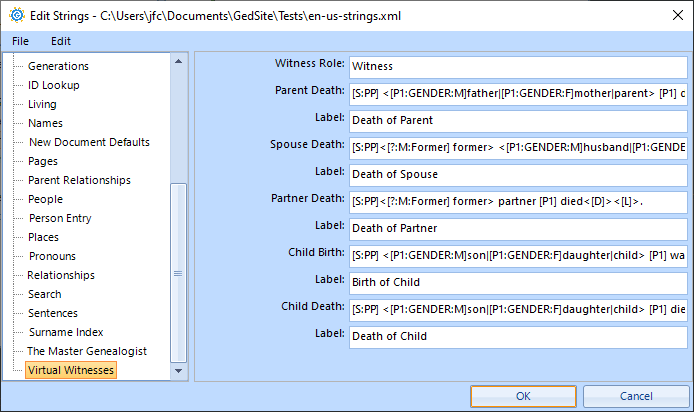
The label values must be supplied but are not included by default. To show the labels, you would have to alter the sentence templates. Tag Types require a label and that is the primary reason the values are required.
The sentence templates create the content shown in the person entry. Gedcom Publisher ignores any sentences defined for the actual Tag Types and uses the Virtual Witnesses templates instead.
The default sentences are shown below. You may change the sentence templates.
Gedcom Publisher creates the virtual events as follows and these factors influence the design of the sentence templates.
- For all virtual events, Gedcom Publisher creates a copy of the target event. The target event includes the date and place copied from the actual event. Any note, exhibits, or citations are ignored and are not copied to the virtual event.
- Gedcom Publisher adds the principal person associated with the actual event as a principal to the virtual event. The principal is assigned the role "principal".
- Gedcom Publisher adds the current person person—the person whose person entry is being created—to the virtual event as a witness with the role indicated by the Virtual Witnesses Strings.Witness Role property. That property defaults to "Witness".
- Gedcom Publisher sets the sentence template for the Witness using the Virtual Witnesses Strings property associated with the event type.
All the default sentence templates begin with [S:PP] to produce the personal possessive pronoun "Her" or "His".
Parent Death
[S:PP] <[P1:GENDER:M]father|[P1:GENDER:F]mother|parent> [P1] died<[D]><[L]>.
The [P1:GENDER:c] switch controls the output of the conditional expression to yield either "father", "mother", or "parent".
Spouse Death
[S:PP]<[?:M:Former] former> <[P1:GENDER:M]husband|[P1:GENDER:F]wife|partner> [P1] died<[D]><[L]>.
The [?:M:Former] switch controls whether or not the word "former" is a prefix to "husband", "wife", or "partner" which follows. THis is a little trick where Gedcom Publisher adds a Memo part named "Former" and assigns the value "T" (for true) if it determines that the couple had split prior to the detah of the spouse. Gedcom Publisher sets the Memo part to "Y" only when the last shared marriage or divorce event is a divorce.
The [P1:GENDER:c] switch controls the output of the conditional expression to yield either "husband", "wife", or "partner".
Partner Death
[S:PP] partner [P1] died<[D]><[L]>.
Child Birth
[S:PP] <[P1:GENDER:M]son|[P1:GENDER:F]daughter|child> [P1] was born<[D]><[L]>.
The [P1:GENDER:c] switch controls the output of the conditional expression to yield either "son", "daughter", or "child".
Child Death
[S:PP] <[P1:GENDER:M]son|[P1:GENDER:F]daughter|child> [P1] died<[D]><[L]>.
The [P1:GENDER:c] switch controls the output of the conditional expression to yield either "son", "daughter", or "child".