Overview
You may add an Ethnicity item to include ethnicity information in the Person Entry. The Ethnicity item is an "ethnicity calculator" that derives a person's ethnicity from the national origin tags of his or her ancestors.
The Ethnicity item is focused on culture rather than DNA. Its definition of ethnicity is based on the country of origin (or culture) of ancestors. It helps your family members answer the question, "How (English, French, German, Italian, Norwegian, etc.) are you?"
When the Ethnicity item is present and enabled, Gedcom Publisher inspects the tag list to determine if the person has a tag that assigns ethnicity or national origin to the current person. For people who do not have a tag, Gedcom Publisher derives the person's ethnicity based on the tags of the person's ancestors.
The default ethnicity Tag Type is "National Origin". If your genealogy data does not include National Origin tags (or a different tag where you have recorded ethnicity information), the Ethnicity item will not be able to determine ethnicity and there will be no output from the Ethnicity Person Entry item.
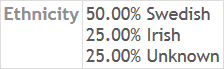
In the example output above, the subject did not have a National Origin tag. Gedcom Publisher derived ethnicity using tags from the person's ancestors.
Derived Values
Gedcom Publisher uses a simple formula to derive ethnicity percentages. Parents are assumed to contribute 50% of their ethnicity to their children. The contribution is halved on each successive generation.
For example, if a 100% Irish father and a 100% Italian mother have a child, Gedcom Publisher assumes their children are 50% Irish and 50% Italian. If one of their children marries a person who is 100% German, the next generation children will be 50% German, 25% Irish, and 25% Italian.
Properties
Title
The Title of the Ethnicity item is used as the label for the content in the Person Entry.
Tag Name
Enter the name of the tag where you have recorded ethnicity information. The default value is "national origin". If you use a different tag, make sure you specify the tag name, not the tag label.
Gedcom Publisher converts the standard GEDCOM NATI record to a "National Origin" tag, so users of compliant applications should be able to use the default value for the Nationality Tag Name.
Label for Unknown
The text in the Label for Unknown property is used when some ancestors of a person have ethnicity information and others don't. The ethnicity for people who do not have Nationality tags is assigned the label you provide here.
List Type
The List Type pull-down menu determines the format of the list of ethnicities. The choices are:
| Value | Example Output |
|---|---|
| Comma Separated | 50% Irish, 50% Italian |
| Row Separated | 50% Irish 50% Italian |
| Semicolon Separated | 50% Irish; 50% Italian |
New Container
When New Container is checked, the output of this item will be placed in a new container. When New Container is unchecked, which is the default, the output of this item may be added to an existing container if the output of a previous Person Entry Item uses the same container type as this item.
- If you want to merge the output of the Ethnicity item with a previous Person Entry Item, leave New Container unchecked.
- If you want the Ethnicity item to close the prior container and open a new container, add a checkmark to New Container.
Details
When a Person Entry Item creates content of the same type as the previous content, the new content is added to the same container as the previous content.
For example, when using a grid-type Format, the Person References and Ethnicity items both create a row with two columns in a table. The table is the container. If the output of the Ethnicity item follows immediately after the output of the Person References item, the output of the Ethnicity item will be added to the same table that contains the Person References content.
If you prefer that the Ethnicity item starts a new container, add a checkmark to the New Container property. Typically, creating a new container will add vertical space between the prior output and the current output.
See: New Container Item
CSS and User Styles
Person Entry items that produce lists include a CSS class name for each each row in the output of the item. This makes it possible to apply User Styles to the output of those items.
The class name for Ethnicity items is "pe-item-ethnicity".