Overview
You may configure Gedcom Publisher to insert an identifier value before names via several properties:
- Subject Name Person Entry Item
- Parent Section Person Entry Item
- Family Section Person Entry Item
The prefix value is intended to mimic an identifier authors inserted into printed works to help readers identify people. Using a prefix is less useful in digital media that supports hyperlinks, but some Gedcom Publisher users want to leverage long-standing conventions and the Person Prefix properties provide the ability they requested.
As in printed works, the prefix value is limited to people who have a person page entry. Identifiers are not shown for people who do not have their own person page entry.
Example
The values on a yellow background in the screenshot below are Person Prefix values.
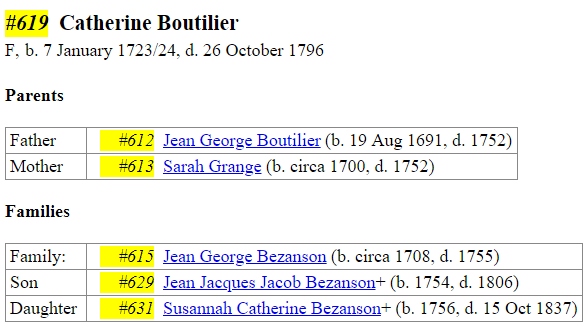
Value Choices
You have several choices for the value:
| Choice | Description |
|---|---|
| None | Gedcom Publisher will not add a prefix to the name. |
| Attribute | Gedcom Publisher will add a prefix using the value of the Attribute indicated by the Person Prefix Attribute property. |
| ID Number | Gedcom Publisher will add a prefix using the ID number of the person. |
| Sequence Number | Gedcom Publisher will add a prefix indicating the sequence number of the person in the book. |
| Manual | Gedcom Publisher will add a prefix using the value produced by the template you specify in the Person Prefix Template property. |
Person Prefix Attribute
The Person Prefix Attribute textbox is enabled when the Person Prefix property is set to "Attribute". You must enter the name of an Attribute. Attributes are imported from several source applications and Gedcom Publisher may also assign Attribute values.
You can explore Attribute names and values via the Record Browser.
For more information about Attributes, see the Attribute Person Entry Item.
Person Prefix Template
The Person Prefix Template textbox is enabled when the Person Prefix property is set to "Manual". You must enter a template that yields a value that you want to use as a prefix.
Why would you use a template you specify yourself? Here is one example.
If you set Person Prefix to "ID Number", Gedcom Publisher inserts the ID number of the person with a leading "#" and no commas in the number, for example, "#1234". If you prefer a different format, such as a different leading character or a number with a thousands separator, you can use a manual template. Here's a manual template value that will insert the person's ID number with a leading "I" character and with a thousands separator in the ID number:
<I[S:ID:#,###]>Note that commas in the format are replaced by the locale-appropriate thousands separator. The separator is a comma for US English but will be locale-appropriate based on the book Language value.
Sequence Number
Gedcom Publisher will assign a Sequence Number to each person included in the book. The number is assigned to an Attribute named "SeqNo". As described above, you may use the Sequence Number as a Person Prefix, and that is its main purpose.
The People.Sequence Number Format property controls whether the Sequence Number includes a thousands separator or not.