Overview
The Relationships item in the Person Entry list controls the inclusion of relationship information in the person entry. Add a Relationships item to have Gedcom Publisher calculate the relationship between the subject and the people included in the People list.
Example
The following example shows a Relationships item where George Bezanson has been added as a "relationship target".
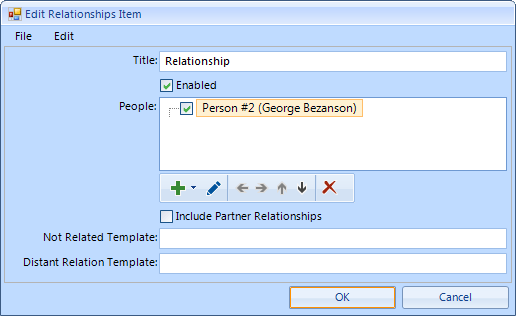
The Relationships item above would produce output as follows. Each person who is related to George Bezanson would have an entry that describes the relationship.
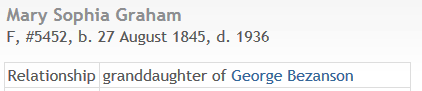
Properties
Title
Enter the text that you want to appear as the label for the person references.
Singular or Plural Title
The Relationships item may produce zero, one, or more items in a list on a Person Page entry. Some people may have zero entries, in which case there is no output from this Person Entry item. Other people may have one item in the list, while still others may have more than one.
If you want to use a singular title when a person's list has one item, and a plural title when a person's list has more than one item, add both titles to the Title property and separate the singular title from the plural title with the || characters. For example, Relationship||Relationships.
Enabled
See Enabled in the Common Properties section of the User Items help page.
People
Add one or more people to the People list. Each person in the list is a "relationship target". Gedcom Publisher will calculate relationships for each person in the book to each of the people in the list.
For example, if you add three people to the list, Gedcom Publisher will add up to three relationship sentences to each person entry. If someone is related to all three people, that person will have three relationship entries in their person entry.
Include Partner Relationships
If Include Partner Relationships is checked, Gedcom Publisher will attempt to find a relationship to a target person through a partner or spouse if no relationship is found to the subject.
Not Related Template
If the subject is not related to a target, and the Not Related Template is not empty, Gedcom Publisher will create the output text from the Not Related Template and include that in the output.
For example, if you set the Not Related Template to "Not related to [P1]", and the subject is not related to relationship target "John Doe", the subject's person entry will include "Not related to John Doe".
The Not Related Template is empty by default. When the Not Related Template is empty, no text is included for subjects who are not related to a target.
Distant Relation Template
Gedcom Publisher includes relationship templates for people related within 75 generations. If a subject is related to a target via more than 75 generations, Gedcom Publisher will attempt to use the Distant Relation Template to create the output text.
For example, if you set the Distant Relation Template to "Distant relation of [P1]", and the subject is a 10th cousin, 70 times removed of "John Doe", the subject's person entry will include "Distant relation of John Doe".
The Distant Relation Template is empty by default. When the Distant Relation Template is empty, no text is included for subjects who are not related within 75 generations.
New Container
When New Container is checked, the output of this item will be placed in a new container. When New Container is unchecked, which is the default, the output of this item may be added to an existing container if the output of a previous Person Entry Item uses the same container type as this item.
- If you want to merge the output of the Relationships item with a previous Person Entry Item, leave New Container unchecked.
- If you want the Relationships item to close the prior container and open a new container, add a checkmark to New Container.
Details
When a Person Entry Item creates content of the same type as the previous content, the new content is added to the same container as the previous content.
For example, when using a grid-type Format, the Person References and Relationships items both create a row with two columns in a table. The table is the container. If the output of the Relationships item follows immediately after the output of the Person References item, the output of the Relationships item will be added to the same table that contains the Person References content.
If you prefer that the Relationships item starts a new container, add a checkmark to the New Container property. Typically, creating a new container will add vertical space between the prior output and the current output.
See: New Container Item
Circular Relationship Error
A circular relationship is when someone is an ancestor of himself or herself. This often happens when ancestors have a common name, and the wrong "John Doe" is specified as the parent of someone and that "John Doe" appears later in the descendency.
When using the Relationship item, a circular relationship error in your data will sometimes cause a failure making the book. Gedcom Publisher will issue the message, "Maximum stack exceeded (circular relationship)".
To determine the cause of the circular relationship, look in Gedcom Publisher's application log. Search for the text, "ID stack entries". That message will include several ID numbers that represent the most recent people processed by the relationship calculator. You will usually see a repeating pattern of ID numbers, such as "4, 5, 6, 4, 5, 6, 4, 5, 6", and so on. In that example, the error occurs where the pattern starts to repeat, so either between person #6 and person #4, or between person #4 and person #5. That example uses only three generations, but there may be many more, which makes it harder to see where the pattern begins and ends.
If Gedcom Publisher can determine the repeating sequence, the log will also include a message that begins, "Circular relationship starting at ID #n", where "n" is the first repeating ID number in the sequence, and the following "ID stack entries" message will show that ID number and the ID numbers that follow it until it repeats.
After reviewing the Gedcom Publisher application log, open your genealogy project and review the parent-child relationships for the people of interest. Correct the invalid parent-child relationship, and after re-exporting your GEDCOM file, the Relationship error in Gedcom Publisher should not recur.
Relationship Templates
Note The information in this section is intended for users who want to make advanced customizations. It is not necessary to read or understand this section to use the Relationships feature.
Gedcom Publisher uses relationship templates to construct text that appears in person entries when the current person is related to one of the people included in the People list. Relationship templates are defined by files in the Languages subfolder. Gedcom Publisher includes relationship templates in several languages. As of version 1.5.1, those languages are:
| Culture Code | Culture |
|---|---|
| da-dk | Danish, Denmark |
| de-de | German |
| en | English, based on US, default for other cultures |
| en-uk | English, UK |
| fr | French |
| nb-no | Norwegian |
| nl-be | Dutch, Belgium |
| pt-pt | Portuguese |
You may customize the relationship templates, or provide values for a different language. Take note, however, that the task may require significant editing effort. There are more than six thousand templates in the English relationships file.
Relationship templates are like event sentences. The templates provided with Gedcom Publisher are of the form:
father of [P1] mother of [P1] son of [P1] daughter of [P1] ...
When the template is processed, the P1 variable is set to one of the people from the People list: the person to whom the current person is related. [P1] returns the full name of that person. P2 is set to the current person for whom Gedcom Publisher is creating a person entry. As a result, you can include the current person's name as follows.
[P2] is the father of [P1] [P2] is the mother of [P1] [P2] is the son of [P1] [P2] is the daughter of [P1] ...
You can also use other person variable parameters.
Relationship Templates File Format
Note The information in this section is intended for users who want to make advanced customizations. It is not necessary to read or understand this section to use the Relationships feature.
The format for the entries in the \Languages\culture-code-relations.xml file is as follows:
<r g1="00" g2="01"> <m>son of [P1]</m> <f>daughter of [P1]</f> <a>child of [P1]</a> </r>
g1 is the number of generations to the common ancestor. g2 is the number of generations to the subject. That means the relationship above describes a child of the target. Because g1 is zero, the target is the common ancestor. The m and f elements are for gender-specific descriptions of the relationship. The a element is for unknown gender and can be used as the default when the template does not require gender-specific variations, as in this entry:
<r g1="02" g2="03"> <a>1st cousin 1 time removed of [P1]</a> </r>
g1 is 2, which means the target is two generations from the common ancestor. g2 is 3, so the subject is three generations from the common ancestor. If both were two generations from the common ancestor, they'd be first cousins. In English, generation mismatches are called "removes", so the template is "1st cousin 1 time removed of [P1]". As described above, Gedcom Publisher substitutes the name of the target in place of [P1].
CSS and User Styles
Person Entry items that produce lists include a CSS class name for each each row in the output of the item. This makes it possible to apply User Styles to the output of those items.
The class name for Relationship items is "pe-item-relationships".